Greasemonkey Manual:Editing: Difference between revisions
From GreaseSpot Wiki
Jump to navigationJump to search
(Blanked the page) |
(Update for 4.0) |
||
| (24 intermediate revisions by 13 users not shown) | |||
| Line 1: | Line 1: | ||
__NOTOC__ | |||
{{Greasemonkey Manual TOC}} | |||
== The Editor == | |||
As of Greasemonkey 4.0, due to limits in the WebExtension API surface, only an embedded editor is available. | |||
[[Image:Editor.png|thumb|382px|frame|center|Greasemonkey's script editor]] | |||
The script itself is listed in the first tab. | |||
Any <code>@require</code> or <code>@resource</code> files will be listed in additional tabs. | |||
Press <kbd>Ctrl-S</kbd> to save any changes. | |||
== That's It! == | |||
Writing scripts for [[Greasemonkey]] is not hard. | |||
What can get difficult, however, is working with the quirks and limitations that the script runs under; | |||
Some things that work perfectly in a normal web page, copied and pasted directly to a [[user script]] suddenly fail. | |||
It's important to know how the [[Greasemonkey Manual:Environment|environment]] the scripts run in works. | |||
Revision as of 19:45, 3 November 2017
 Greasemonkey Manual |
| Using Greasemonkey |
|---|
| Installing Scripts |
| Monkey Menu |
| Getting Help |
| User Script Authoring |
| Editing |
| Environment |
| API |
The Editor
As of Greasemonkey 4.0, due to limits in the WebExtension API surface, only an embedded editor is available.
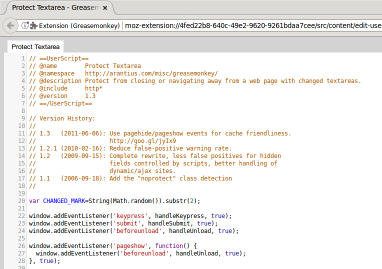
The script itself is listed in the first tab.
Any @require or @resource files will be listed in additional tabs.
Press Ctrl-S to save any changes.
That's It!
Writing scripts for Greasemonkey is not hard. What can get difficult, however, is working with the quirks and limitations that the script runs under; Some things that work perfectly in a normal web page, copied and pasted directly to a user script suddenly fail. It's important to know how the environment the scripts run in works.